
Many of you already know that I’m an Apple fan boy, so it won’t surprise you that I bought a new iMac (all-in-one computer) this past week. I’ll list the specs (for all you techies out there) later in the post, but want to review how this purchase fits into my personal finance strategy.
I believe more and more (wisdom guided by experience) that you get what you pay for (most of the time anyway). I recommend that you do your research (before a major purchase), buy quality, and then keep that item for as long as you can – maybe even a little bit longer. . .
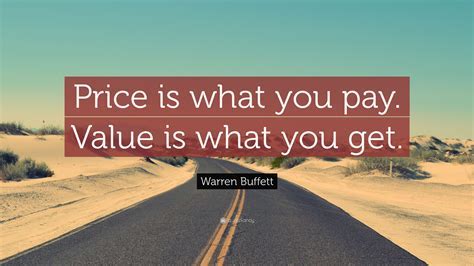
I think this philosophy holds true for cars, houses, furniture, computers, etc. Don’t purchase the cheapest thing you can find – you will probably have to replace it sooner rather than later and will be disappointed in the quality anyhow; imagine the cheapest tiny home. Don’t always get the most expensive item either; imagine a huge luxurious mansion – it probably won’t fit into your budget. Most of the time there will be a better value in between those extremes. Buy what you need, nothing more, nothing less. I know that advice is sufficiently vague, but it still describes my overarching philosophy when it comes to purchasing – pretty much anything over $100. Let’s see if I stayed true to my philosophy on my recent computer purchase.
I bought my old computer (another iMac) in 2010. I’ve had it for almost 8 years now – feels like an eternity in technology time; but the computer I owned was always cheaper than a new computer, so I kept using the old one. I really wanted to replace it a couple years ago (there were new shiny things in the Apple store) but I realized my old one was still functional, albeit really slow, and a new computer didn’t really fit into the budget anyhow. So I held onto it; can’t hold on. . . much. . .

I believe I paid about $1,200 for my old iMac in 2010. I believe most people keep a desktop computer for 2-3 years, but I think they’re actually designed to last 5 years; so I was “suffering” from frugality fatigue after 8 years. Apple declared that their 2009 iMac line was obsolete – as of November 2017 (some of you probably think it was obsolete all along); therefore I figure the 2010 model (mine) will be declared obsolete (no more support from Apple (lions and tigers and bears, oh my!) this fall. 8 years seemed long enough. I also knew that everyone, including my wife and son, would enjoy a better, faster computer with the latest processor, operating system, etc. Plus, it finally fit into the budget.
I’m going to back up and give an overview of what we use our computer for and then get into the specs of our new rig (techie slang for a computer). My wife uses the computer for a lot of things including managing our cabin rental business, some online classes for her continuing professional education requirements, as well as some personal/household purposes (e.g., ordering groceries from Walmart for pickup). My 12 year old son mostly uses it for games, but there are some school assignments that require the use of a computer too. I use it for our household budget (everydollar.com and excel), research, work from home (occasionally), and of course this blog. We don’t do any hard-core gaming, but I figure my son might be interested in more serious gaming (i.e., better graphics) as he gets older, so I wanted at least decent specs for that possibility.
Since my philosophy is to keep the computer for at least 5 years, I took some steps to upgrade my specs to help “future-proof” my setup and hopefully get the computer to last a little longer – not sure I can go 8 years again, but I will give it the old college try nonetheless . . .
Some specs on my new computer – along with some geekbench 4 results (a way to measure computer performance – you can see them at the bottom of this post) for techies as well as anyone else who might be in the market for a new computer.
21.5 inch retina 4K display
3.6 GHz intel Core i7 (seventh generation Kaby lake quad core processor with turbo boost to 4.2 GHz)
16 GB RAM (upgradeable to 32 GB)
2 GB VRAM, AMD radeon pro 555 GPU (dedicated graphics card)
1 TB hard drive, HDD at 5400 RPM
2 Thunderbolt 3 ports (USB-C)
4 USB 3.0 ports
Extended rechargeable keyboard with number pad
I also purchased Microsoft office for Mac (2016 version) – mostly for excel, word, and outlook.

I think that covers most of the specs. I paid extra to move from the i5 to the i7 processor, as well as opting for 16 GB of RAM rather than the stock 8 GBs. I also got the extended keyboard. My cost, including upgrades, software, and taxes was $1,973.
My one struggle was related to the hard drive. The stock storage option is a 1 TB HDD (old school spinning drive). 1 TB is plenty but I admit I was disappointed this wasn’t a solid-state drive (SSD). For an extra $400 I could replace the stock 1 TB HDD with a 512 GB SSD. I asked if it was made out of gold, but sadly it was not. . . I think an extra $400 for a solid-state drive, with only 512 GB (50% reduction in storage), was extremely over-priced; and I wasn’t willing to pay the “Apple tax” on this particular upgrade (plus I couldn’t afford it); however, solid state drives are much faster, especially in boot up, than old-fashioned spinning drives (HDD). Probably at least 30% faster.

My plan, which may or may not be total rubbish, is to see if I can live with the HDD – at least for awhile. I don’t boot up every day and maybe it won’t be too bothersome after I get used to it (imagine the world’s smallest violin playing me a lullaby). My backup plan – should it become necessary – is to buy an external SSD and connect it via USB-C. I would use this as my boot drive and use the internal HDD as a back-up disk/extra storage. I think this configuration is possible but it would probably cost at least $200 (maybe more). I am requesting help from Adam Christianson at The MacCast (podcast about all things Macintosh). I’m hoping he will tell me my backup plan has merit. . .

I compared my computer to the new Microsoft surface studio (pictured above). I believe this is Microsoft’s first all-in-one computer and it appears to be quite comparable to the iMac I purchased. The Microsoft studio that I looked at (in the Microsoft store) had very similar specs to my iMac (studio does have a touch screen while an iMac doesn’t). It has an i7 processor (Skylake, 6th generation), 16 GB of RAM, 28 inch 4K display, 2 GB GPU, and sports a starting price of $3,500 (without software?!). Ouch! I checked the geekbench scores for this rig and they were not that impressive, especially at this price point. . . You might argue that I am just trying to justify my $2,000 purchase – you would be right of course – but that’s still a lot of cheddar for a computer. . .

Let me start an argument about why I prefer a Mac over a PC (because that won’t be controversial at all). I know for many this is a quasi-religious, emotion-filled, passionate debate. I don’t think about it like that at all. A computer is a tool (full stop). I use a PC everyday at work – it runs windows; I use word and excel almost every day. I also use a Mac almost every day – like I am now. I have MS office installed on my Mac. I really enjoy using word, excel and outlook. I have a significant amount of experience in both worlds and personally prefer the Mac experience. I think it’s a personal preference and believe you could list of number of pros and cons for both Macs and PCs. Feel free to judge me (agreement is not required); peer pressure lost its powers of persuasion on me a long time ago in a galaxy far, far away . . . .
- Macs are reliable, fast, and a good life-cycle value (IMHO). I kept my last Mac for almost 8 years and it still works today (admittedly slower). It’s a simple, stable operating system that virtually never crashes and requires few updates. Apple optimizes the software to work with the hardware. I can’t say the same for my work PC. If you think I’m paying an Apple tax, compare the price and performance of the MS studio (see above). I will put some geekbench 4 scores at the end of the article.
- Virus protection – get the hate filled comments ready. I don’t run virus protection on my computer. I do have Malwarebytes for Mac (active/full version) installed on my computer because some of my son’s games have had some unwanted guests in the past. Sure a Mac can get a virus, but they generally don’t. Stay away from the unsavory parts of the internet and I bet you’ll be fine. It’s a math thing; about 85% of the worlds computers are PCs, therefore virus writers target PCs. Virus protection software slows down the operating system and is an added expense, not to mention being a nuisance.
- I’m not a gamer. I’m sure a hard-core gamer will brag that his gaming rig will play Call of Duty 8 better than my Mac. I bet dollars to doughnuts that’s true. Again, not a gamer. . .
- I’m already in the Apple ecosystem with 2 Apple TVs, 2 iphones, an iMac, and an ipad. The software works well across devices. The operating systems are very similar and allows me to be intellectually lazy – it’s pretty convenient actually. I love the photos app and how Apple automatically puts my photos (taken from my iPhone X) together into “memories” with a slideshow and sound; that is easily accessed from my big screen TV.
- I don’t really want to customize my computer (nor build my own). I want it to work well, straight out of the box, and don’t want to think about it much actually. I just want it to work. I realize that you can probably customize a PC in ways I can’t customize my Mac.
I have also experienced really good customer support from Apple. I have called their customer service numerous times and have found them to be helpful regardless of my problem. I have even called them years after my free phone support ended and they helped me anyhow. I think it’s really convenient to be able to call the same company about a hardware or software issue. It’s also easier during the purchasing process – just sayin’ (migration assistant is great). I think that would be more confusing with a PC because there are so many manufacturers; Microsoft produces the software but not all the hardware. . .
I confess I don’t really understand all the Mac haters. I don’t have a passion filled, quasi-religious opinion of any of my possessions actually. It’s just a tool. I’m also a Chevy guy. I cheer for the Tarheels, Braves, Panthers. . .
You get the picture.
Please leave a comment below on which computer you prefer, and why PC is way better than a MAC (you know you want to).
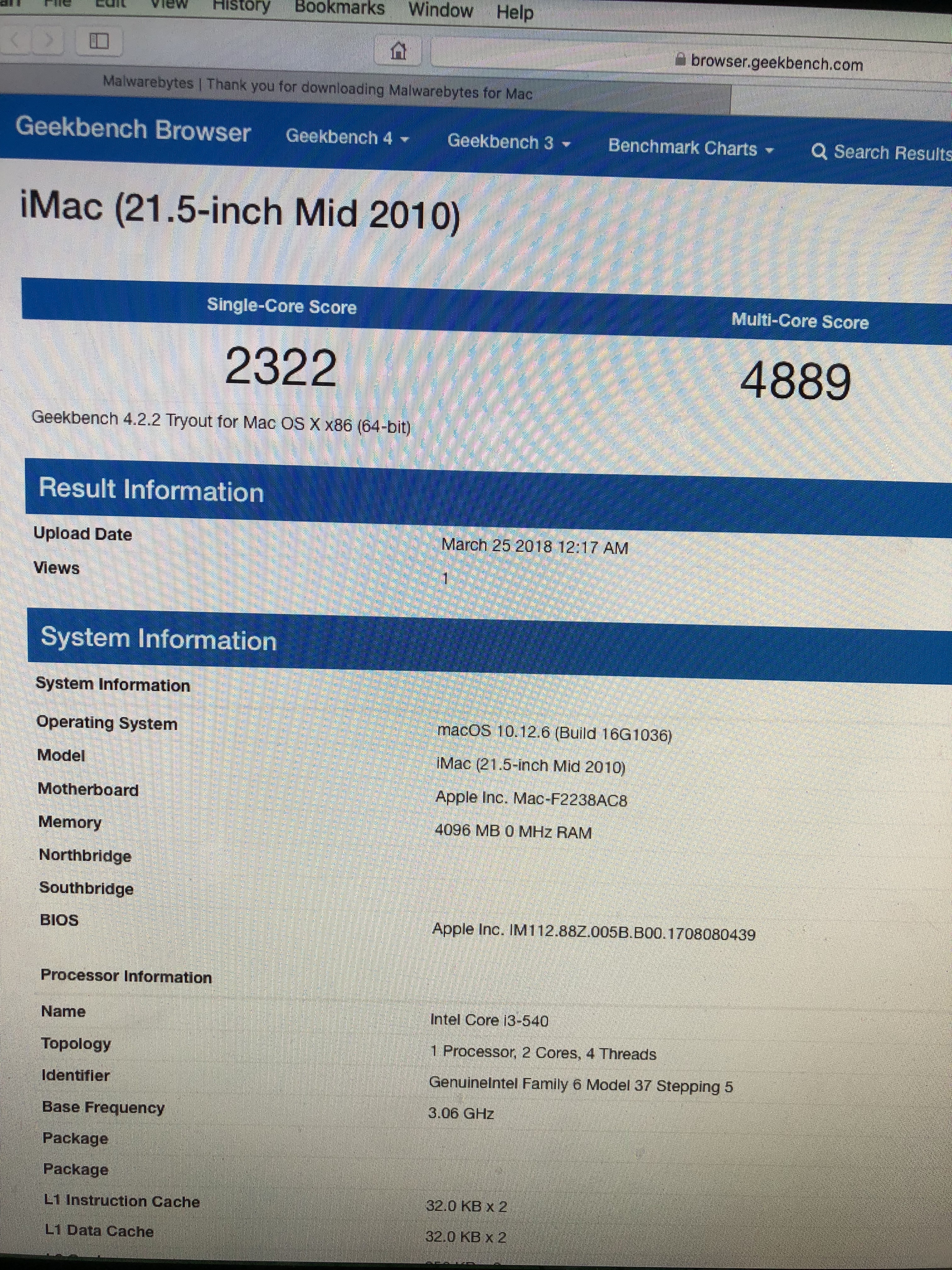
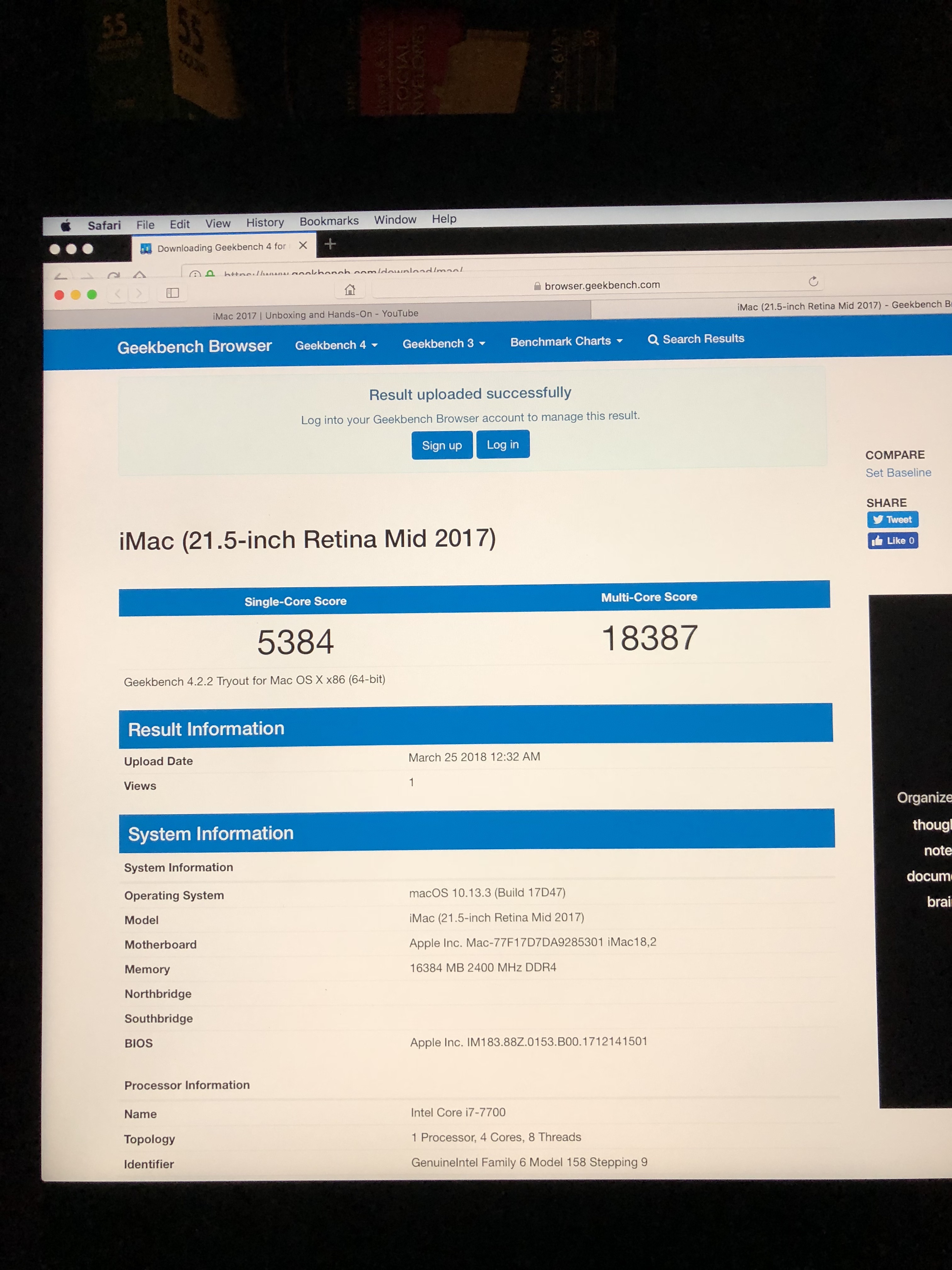
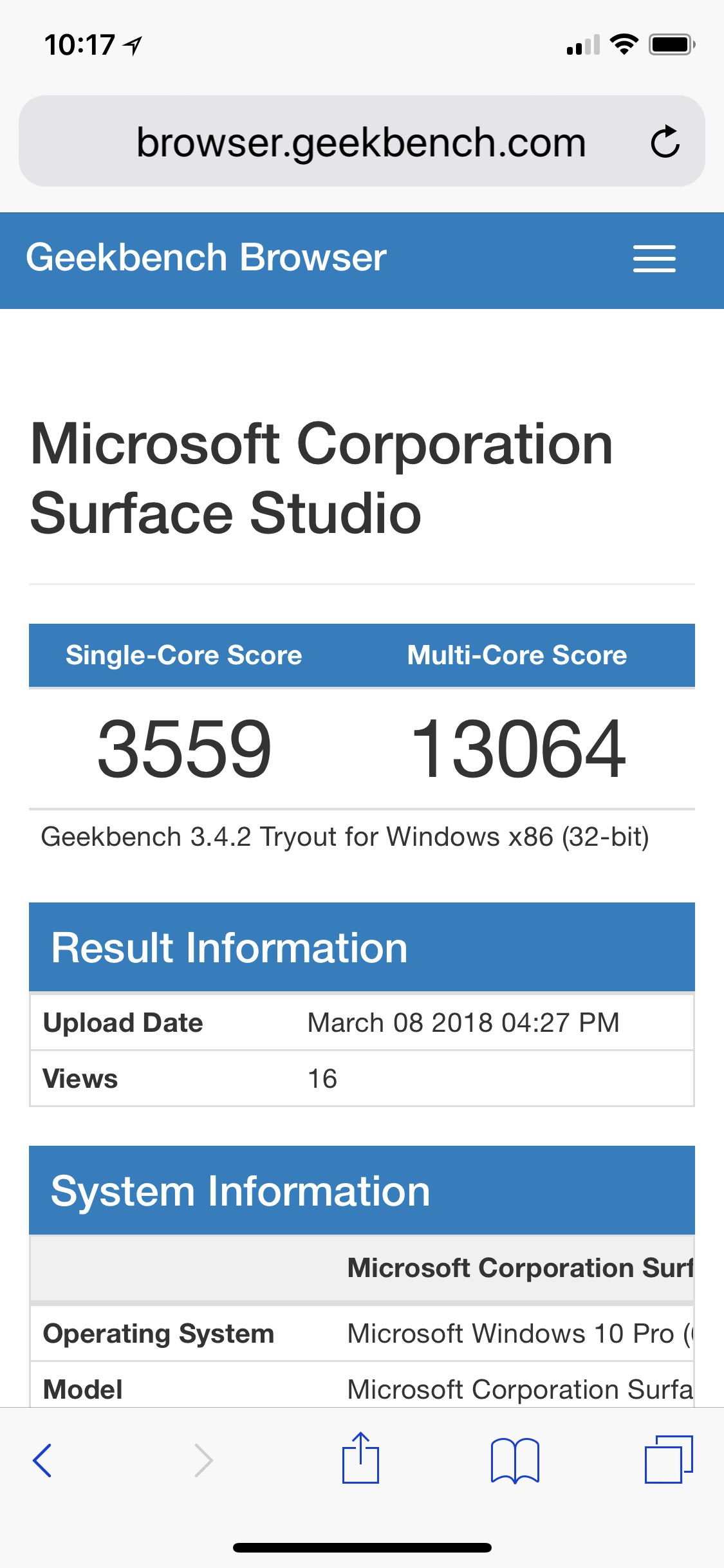

Superb explanation. I’m a software developer, and I run an iMac of a similar build for work. For my personal machine, I have a MacBook Pro (2015), and a custom-built desktop for gaming. I designed my desktop to last a few years, and it’s still going strong after five. On my MacBook Pro, I originally intended it to be for grad school and so, did not bother buying a version with more storage. Because my work occasionally requires I go into the field, I sometimes feel the pain of not having spent a little more on disk storage!